按照官网的提示,执行
sudo sh cuda_12.1.0_530.30.02_linux.run提示:
Installation failed. See log at /var/log/cuda-installer.log for details.查看提示的log文件
cat /var/log/cuda-installer.log发现日志中记录如下
[ERROR]: Install of driver component failed. Consult the driver log at /var/log/nvidia-installer.log for more details.
[ERROR]: Install of 530.30.02 failed, quitting
再次查看提示的log文件(怎么感觉开始套娃了~)
cat /var/log/nvidia-installer.log 发现提示错误(还好还好~)
ERROR: Unable to find the kernel source tree for the currently running kernel. Please make sure you have installed the kernel source files for your kernel and that they are properly configured; on Red Hat Linux systems, for example, be sure you have the 'kernel-source' or 'kernel-devel' RPM installed. If you know the correct kernel source files are installed, you may specify the kernel source path with the '--kernel-source-path' command line option.
ERROR: Installation has failed. Please see the file '/var/log/nvidia-installer.log' for details. You may find suggestions on fixing installation problems in the README available on the Linux driver download page at www.nvidia.com.安装Linux headers
sudo apt install linux-headers-$(uname -r)再次执行
sudo sh cuda_12.1.0_530.30.02_linux.run搞定
===========
= Summary =
===========
Driver: Installed
Toolkit: Installed in /usr/local/cuda-12.1/
Please make sure that
- PATH includes /usr/local/cuda-12.1/bin
- LD_LIBRARY_PATH includes /usr/local/cuda-12.1/lib64, or, add /usr/local/cuda-12.1/lib64 to /etc/ld.so.conf and run ldconfig as root
To uninstall the CUDA Toolkit, run cuda-uninstaller in /usr/local/cuda-12.1/bin
To uninstall the NVIDIA Driver, run nvidia-uninstall
Logfile is /var/log/cuda-installer.log来个图纪念一下
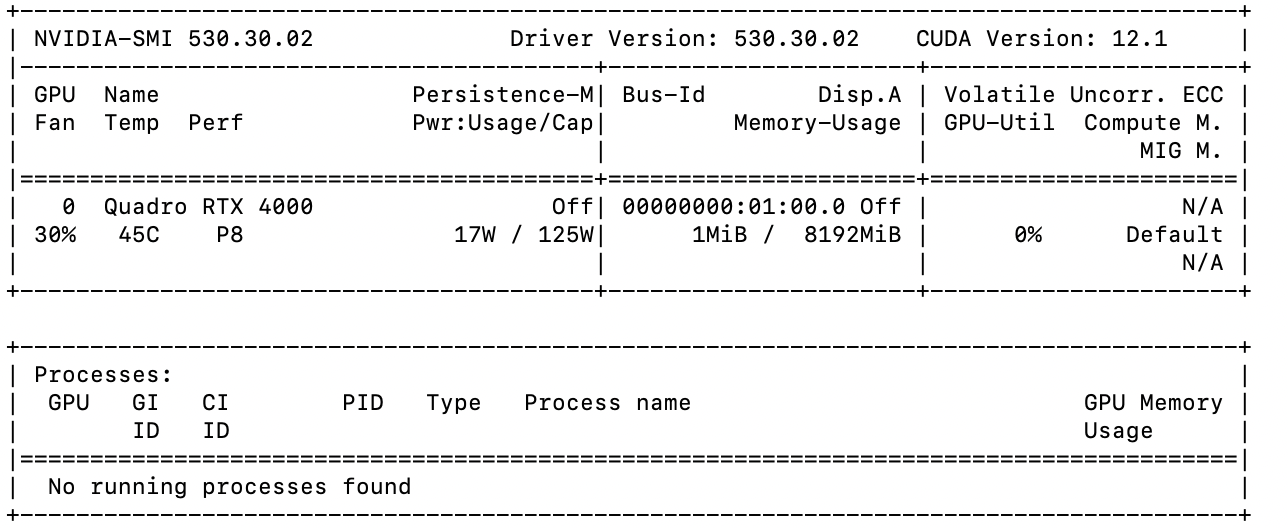
 Jason's BLOG
Jason's BLOG